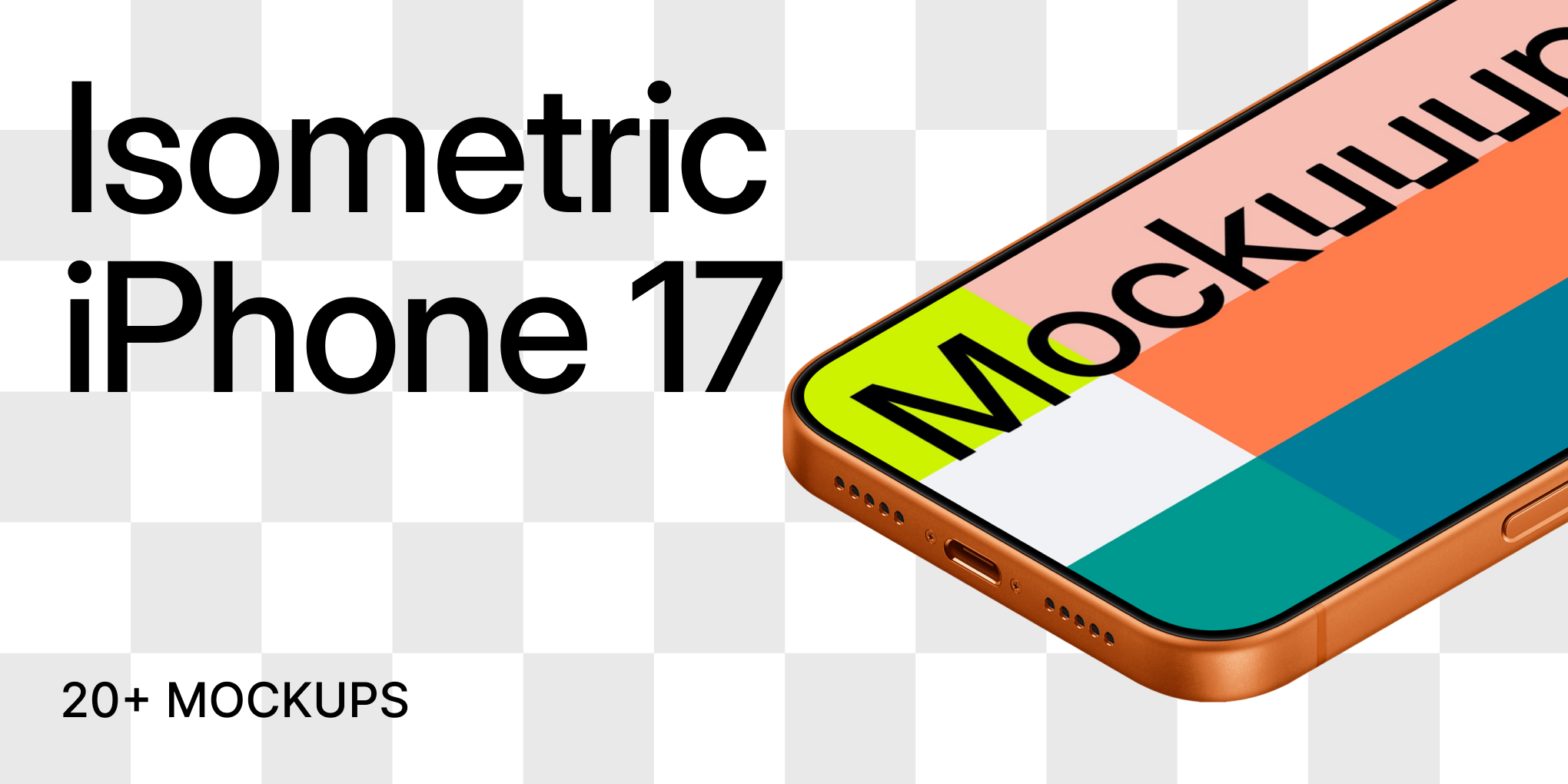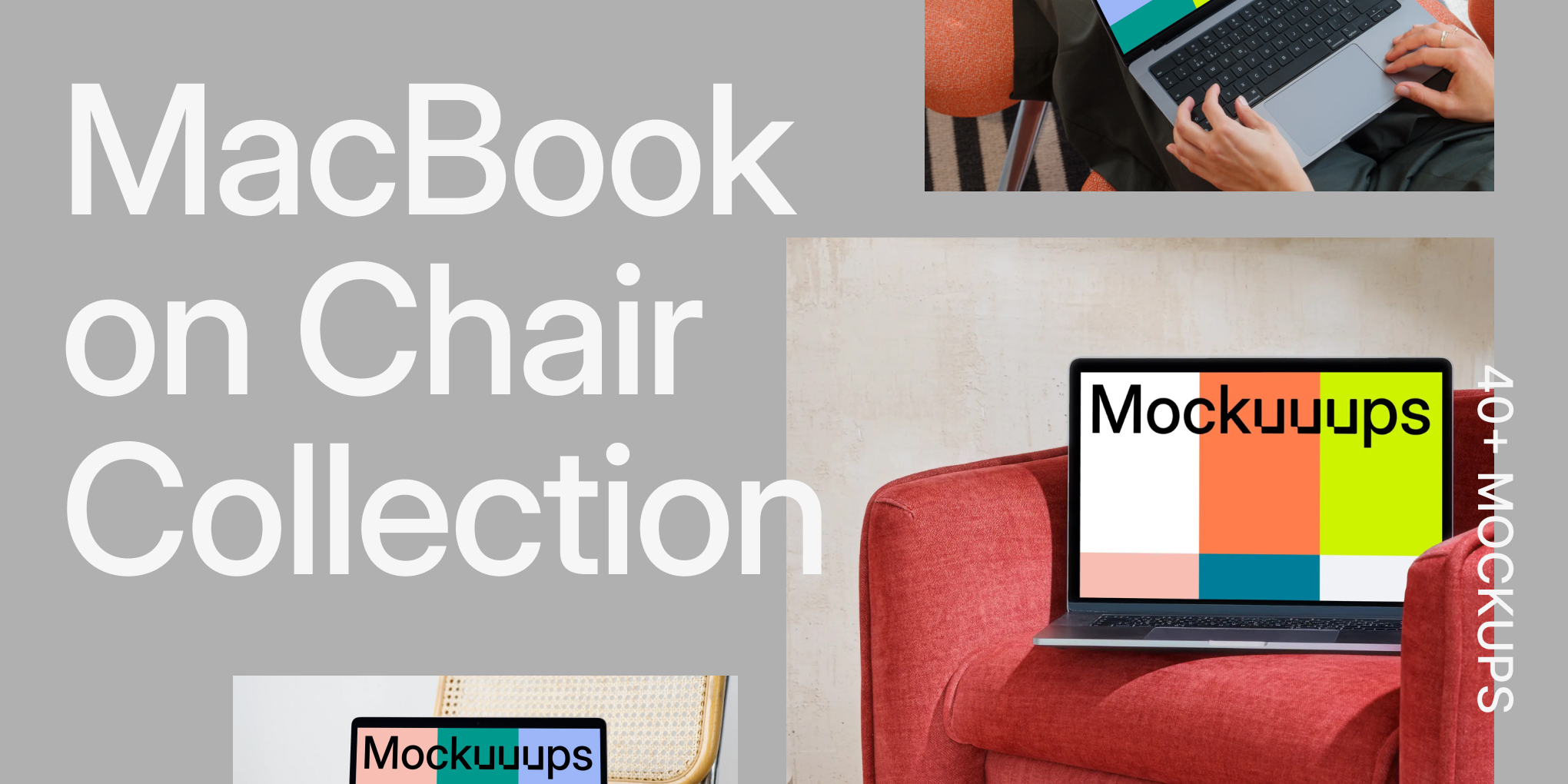How to create isometric mockups?
Learn how to create isometric mockups from scratch with this comprehensive step-by-step guide. Enhance your design skills and create stunning isometric mockups effortlessly.
Instructions
- Open the editor and select one of the devices
- In the menu above the device, click the new Angle option
- Select one of the angles you'd like
- Customize the mockup further with backgrounds, overlay effects and more
Discover Mockuuups Studio
Sign in or create an account
New or returning users? Get started here.
Forgot your password? Reset here
By continuing, you agree with the Terms of Use and the Privacy Policy.