How to import a screenshot
Importing a screenshot is the first step to see your designs in Mockuuups Studio. It's super easy and it takes only a few steps. There are two ways of importing files. Either using the import button in the Browser or drag and drop. You can import one or multiple files at once.
Instructions
Importing using the Import button
- Open Mockuuups Studio
- Click on the Browser button
- In the Browser click on the Import button
- Select your files and click on Import
- Your design is imported and instantly applied
Importing using drag and drop
- Select your files in your system file browser
- Drag them to the Mockuuups Studio window
- Your design is imported and instantly applied

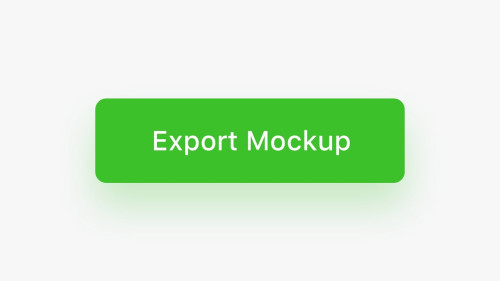
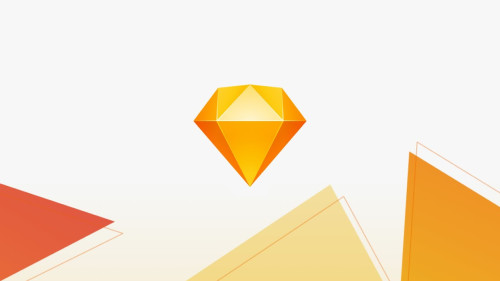

![15+ London Billboard Mockups for Designers [Free & Paid]](https://assets.mockuuups.com/mo/image/upload/c_limit,f_auto,h_300,w_300/lpcpo5vbbiyviubeciuu.jpg)
![Best Apple Device Mockups for 2024 [Free + Paid]](https://assets.mockuuups.com/mo/image/upload/c_limit,f_auto,h_300,w_300/kinjzlkdeykhgx3didhc.jpg)
![10+ New York City Billboard Mockups [Free & Paid]](https://assets.mockuuups.com/mo/image/upload/c_limit,f_auto,h_300,w_300/dg1xmkv4j2w7z5qqr8lb.jpg)




