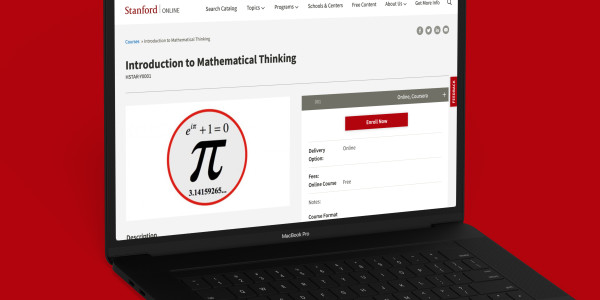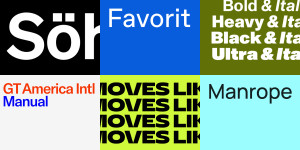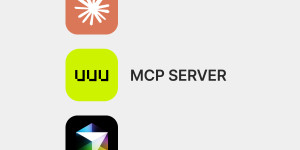An online course must be seen as a product for sale, like clothing or kitchenware. There is a target audience that must be reached, and the marketing of the product must stand out above the competition.
But unlike most products, a course is not something you can physically see – it doesn’t come with size and color options, and there are no photos or videos of people wearing or using it.
So how do you make something visual out of the non-visual? How about a course mockup?
What is a Mockup?
Before computers, designers of all things material would draw mockups for all sorts of products – anything from watches to cars. From these, prototypes would be physically produced, market research would be conducted, and decisions would be made whether to produce the products or not.
Now, of course, mockups are produced digitally. And with today’s great software and tools, designers of anything can create mockups. And when you make a mockup of your online course, you provide a visual that can replace more boring and cumbersome text.
Why Course Mockups?
The human brain processes visual information 60K times faster than it processes the written word. And additional research has shown that visual information is retained better. When you can use a visual to introduce your course in some way, you will gain far more attention. That mockup might be of a satisfied student who has agreed to be a part of your promotional activities; it might be a photo with a background of some major keyword phrases that speak to the value of your course.
The other great benefit of mockups is that they can be used on any platform and on any device. They can be posted on social media to be seen and shared; they can be posted on PCs, laptops, and any type of mobile device. The audience reach can be far greater when a mockup has so many uses and so many places to “go.”
And course mockups are not pricey. They can be created using any number of templates and some creative writing skills.
Professionally-produced mockups capture attention – viewers are much more apt to have a look as opposed to course promotions that are composed of text only. And of course, the mockup will be followed by the details of your course and the value that you present to potential students.
Where and How to Use Your Online Course Mockup
If you have a website (and you should), your mockups can be placed on your landing page. You will want to have mockups for the courses you are currently promoting. In some cases, if you have stored and saved previous courses for registrants, those mockups can be placed on an archives link within the site.
Your mockup can be placed either on your social media accounts or as paid advertising on platforms where you know your potential students hang out (or both).
One often-used place for mockups is on business cards and stationery, especially if you have a full “academy” of online coursework.
If you offer your online courses on large learning platforms, such as Udemy, your visual mockup is an “introduction” to your course. A professional, visually-appealing mockup can be compelling.
How to Create Your Mockup
You have three choices for creating a mockup.
You can create your own mockup from scratch by using Photoshop or any of several alternatives on the market. Some do have free versions, but they will not result in the professionalism you want. If you are experienced with any of these and can manipulate the software well, certainly you can create a great-looking mockup.
You can hire a freelance professional to create your mockups. This can get a bit pricey, but you will get a professional product.
You can use a mockup generator tool/software. This is a great “middle ground” between the first two options. These generator tools will provide you with a large number of templates from which to select and very easy methods to embed your own images. Thus, you can provide a uniqueness that using stock photos and the like will not allow. And within your mockup, you can embed your compelling course description and/or a link to your website/academy.
Thinking Through the Process of Your Mockup Creation
Let’s suppose you are using a mockup generator tool. You still have some decisions to make, so think these through before you begin:
What will be your choice of the environment(s) for the mockup – you can choose several, of course – PCs, laptops, mobile devices, or even your business cards or stationery.
Choose your visuals from your own gallery - screenshots, photos, videos, etc. and get them uploaded.
If you have embedded text or a link, compose it for upload as well.
Once your mockup is complete, be certain to review it carefully and ensure that it is exactly as you want it to be. For example, if you have embedded text, check for any spelling or grammar errors. Is the resolution of your image(s) right? How about the background?
The Wrap
The world of online course offerings is getting increasingly competitive and crowded. At the same time, demand is greater as well. Your job as an online course instructor or academy administrator is to be certain that potential students will be drawn to their offerings. One critical element is the compelling mockup you create.