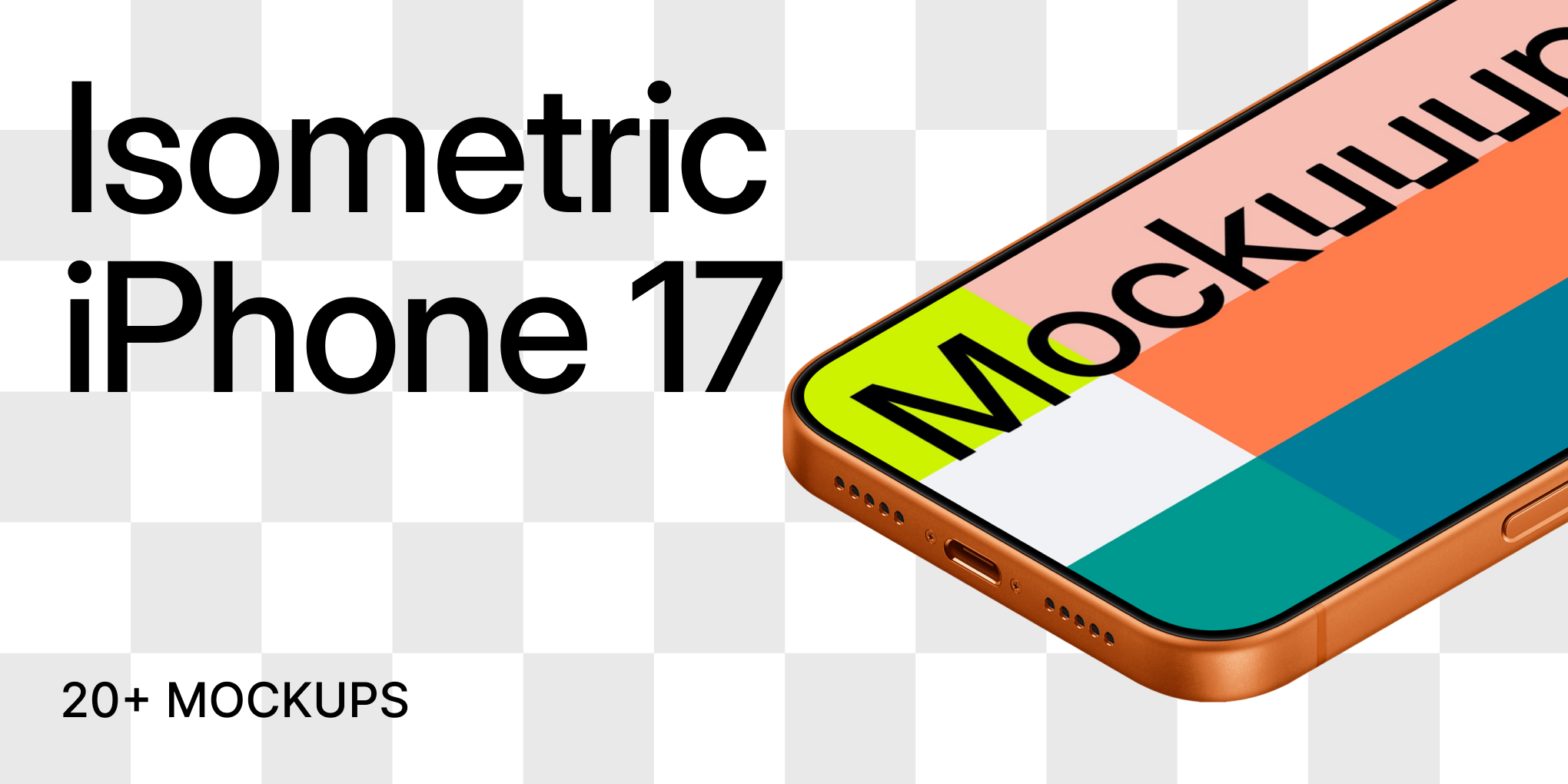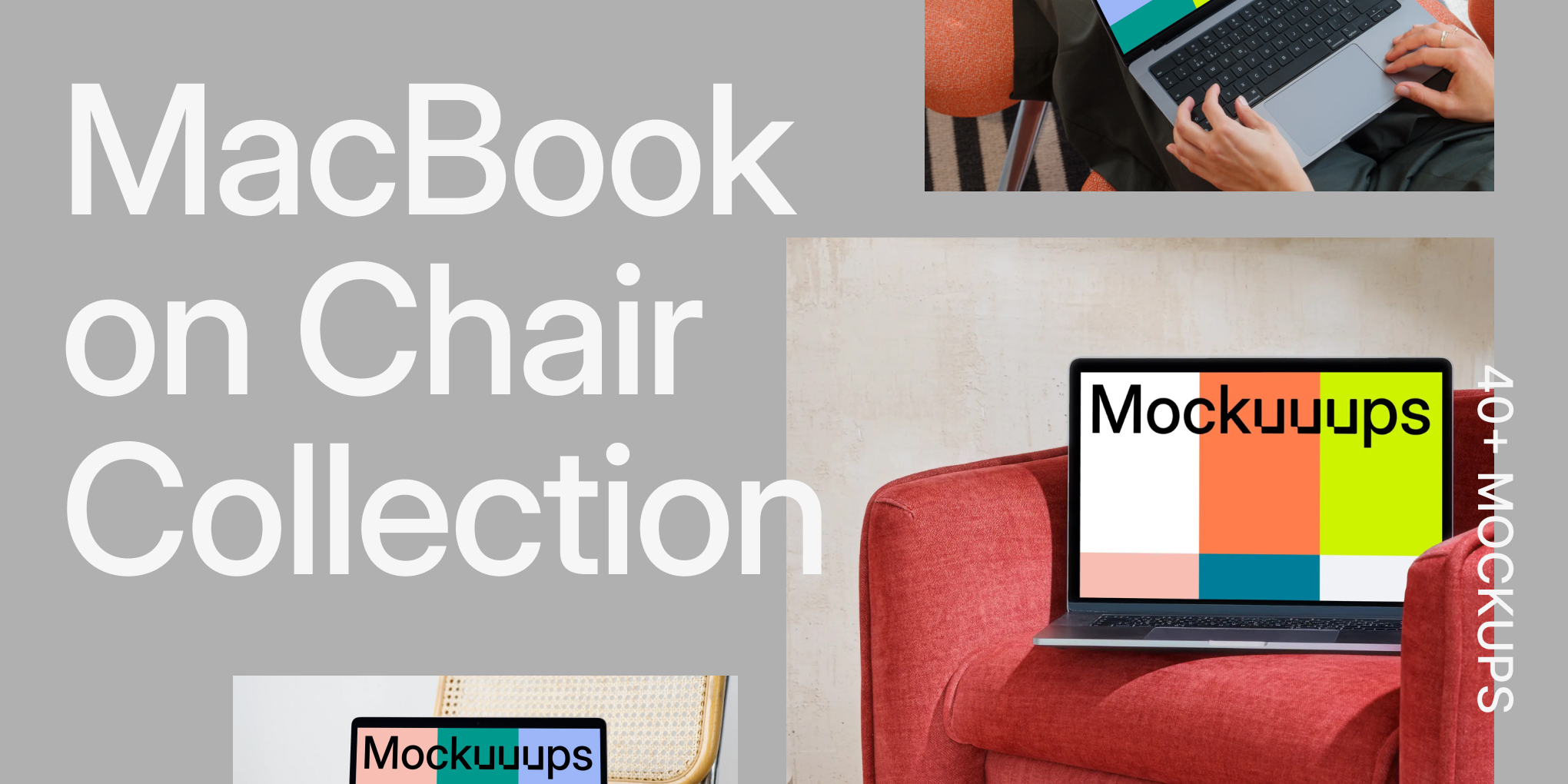How to export
Exporting a mockup is super easy and takes just a few clicks. All mockups are exported in the highest resolution possible to show your designs in the way they deserve.
Instructions
- Select the mockup you wish to export
- Click on the export button
- Choose the location to save to
- Click on Export
- To see your exported mockup click on the Show file button
Discover Mockuuups Studio
Sign in or create an account
New or returning users? Get started here.
Forgot your password? Reset here
By continuing, you agree with the Terms of Use and the Privacy Policy.