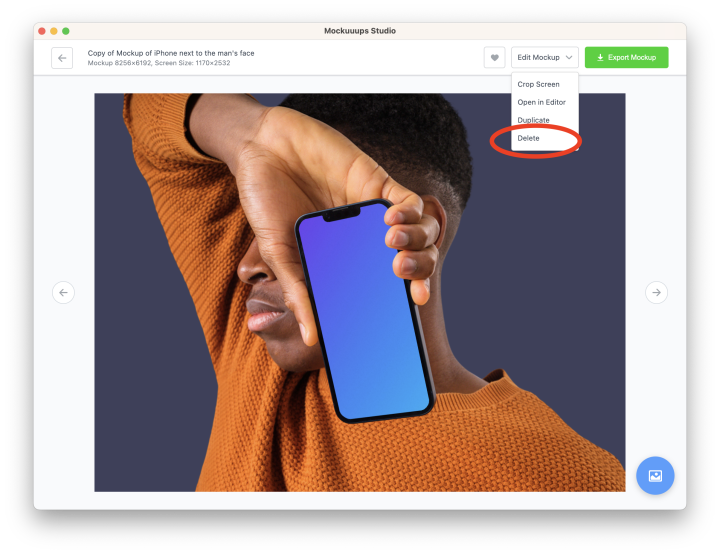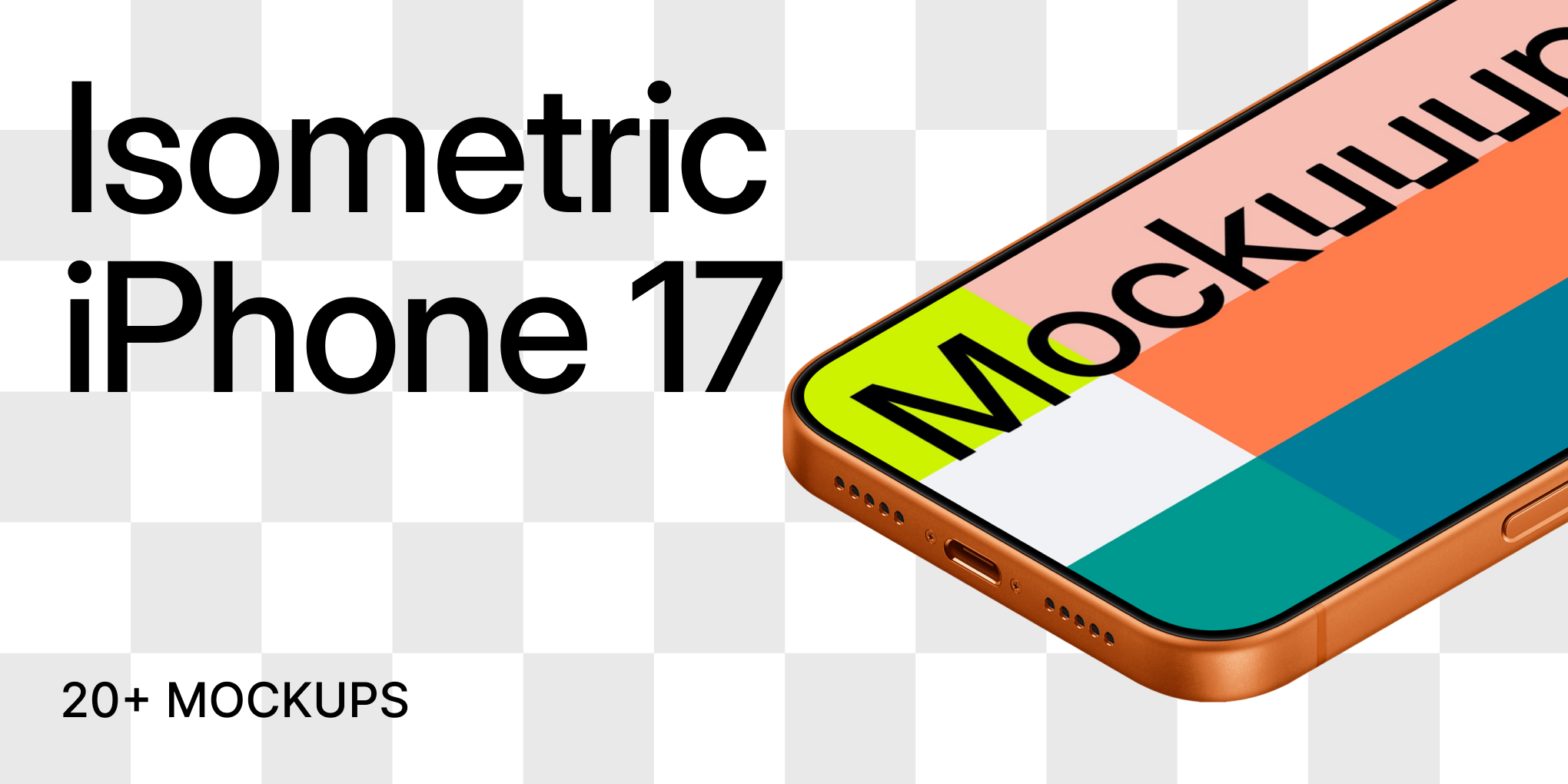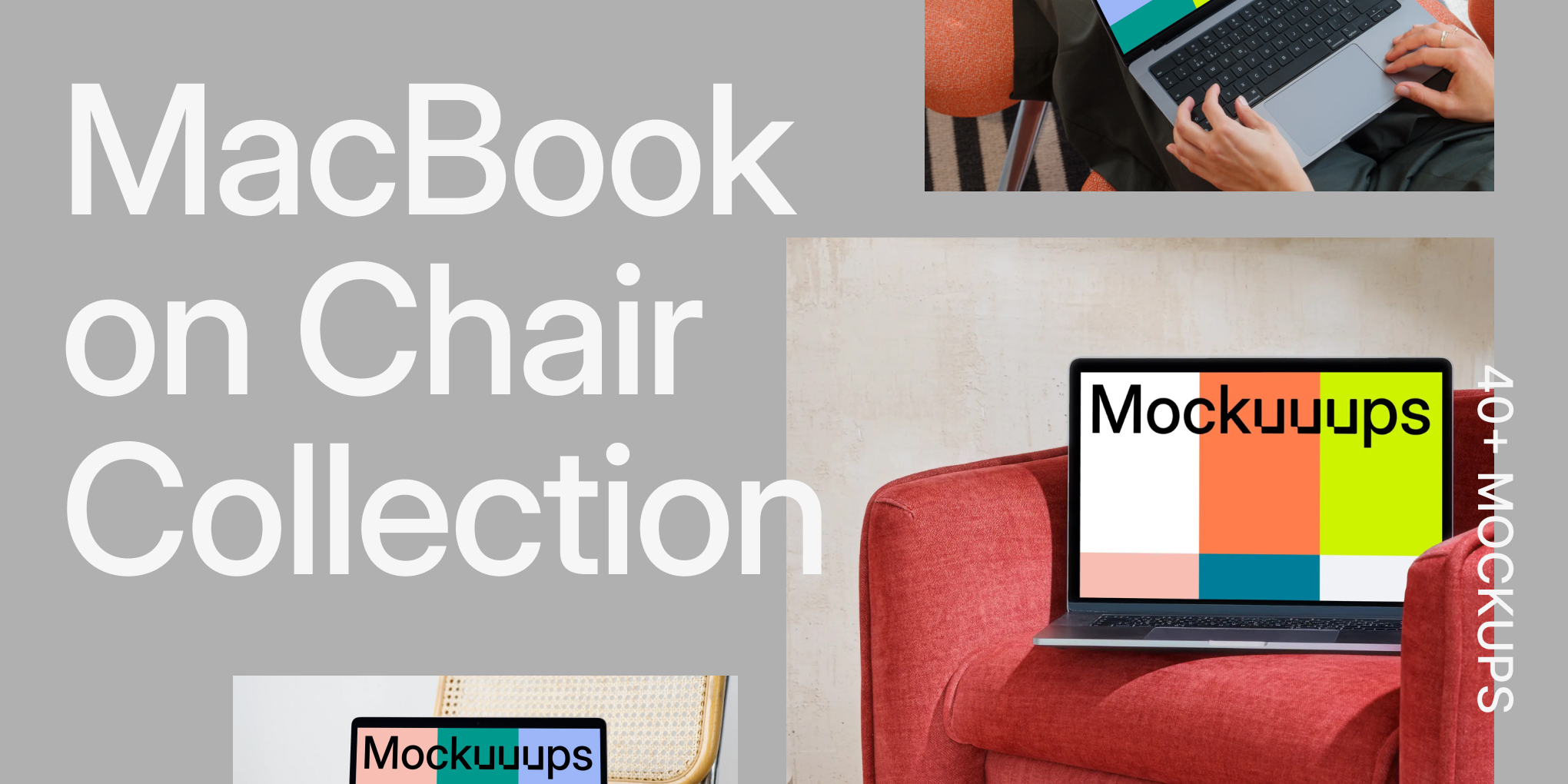Où puis-je trouver le site mockups que j'ai créé ?
Lorsque vous créez votre propre mockups à partir de zéro, ou que vous personnalisez des mockups existants à l'aide de notre éditeur, ils seront sauvegardés dans votre profil.
Pour localiser facilement tous vos mockups, vous pouvez passer à l'onglet Personnel en haut de notre application ou plugin.
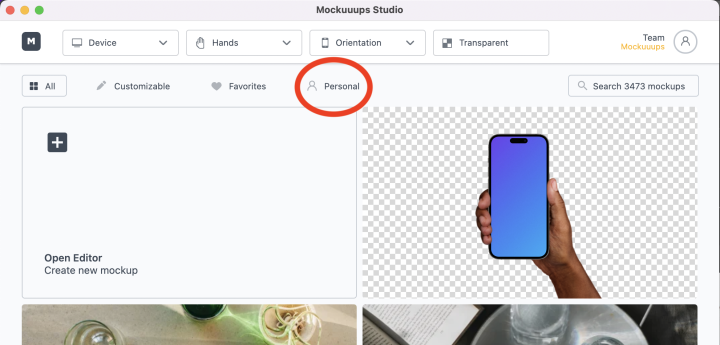
Comment supprimer les mockup créés ?
La suppression d'un site mockup est un processus simple. Commencez par vous rendre sur les détails du site mockup. Cherchez le bouton "Modifier Mockup", situé dans le coin supérieur droit de votre écran. Cliquez sur ce bouton et un menu déroulant apparaîtra. Dans cette liste, sélectionnez "supprimer". Confirmez que vous souhaitez supprimer le site mockup pour terminer la procédure.