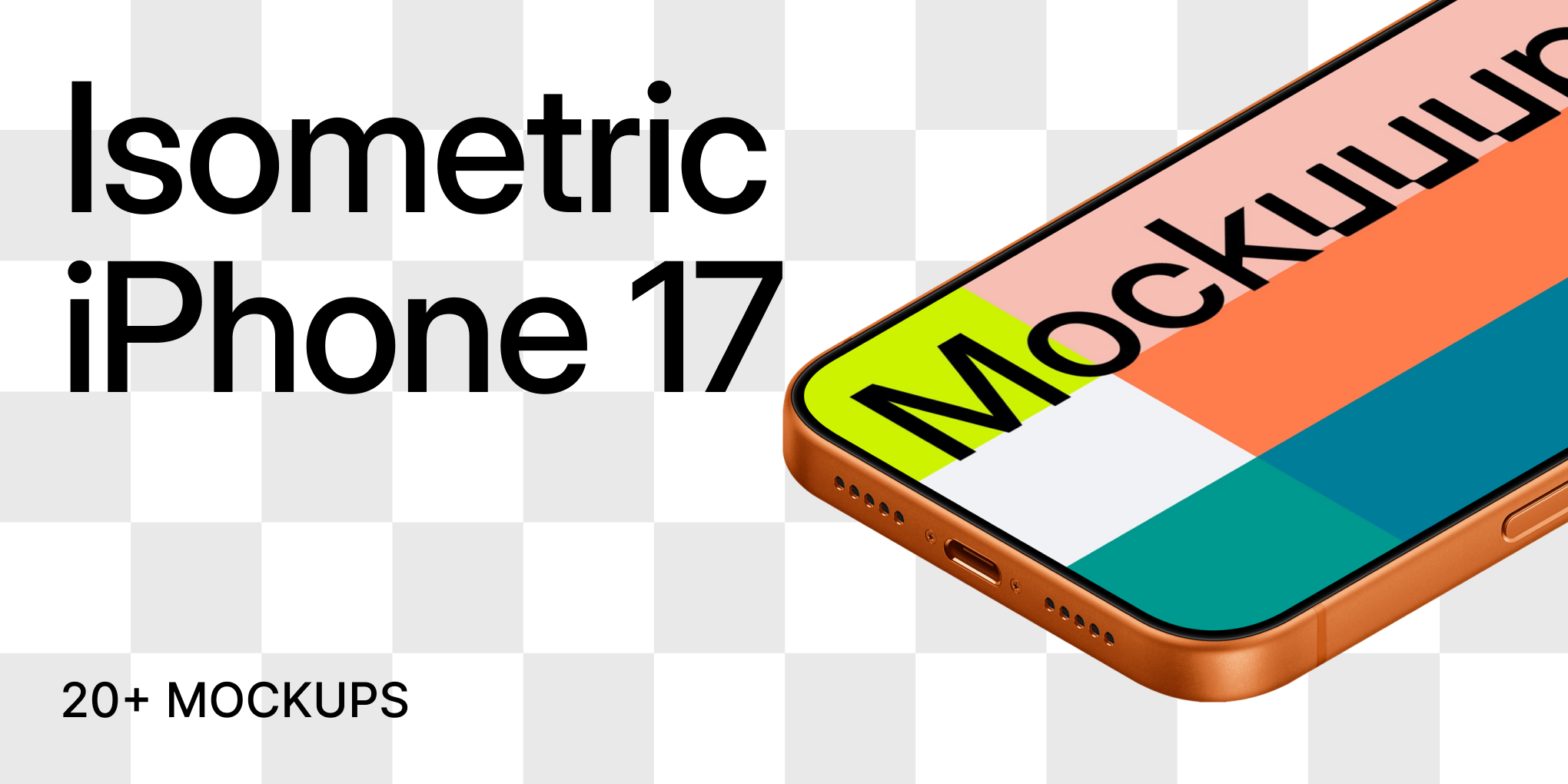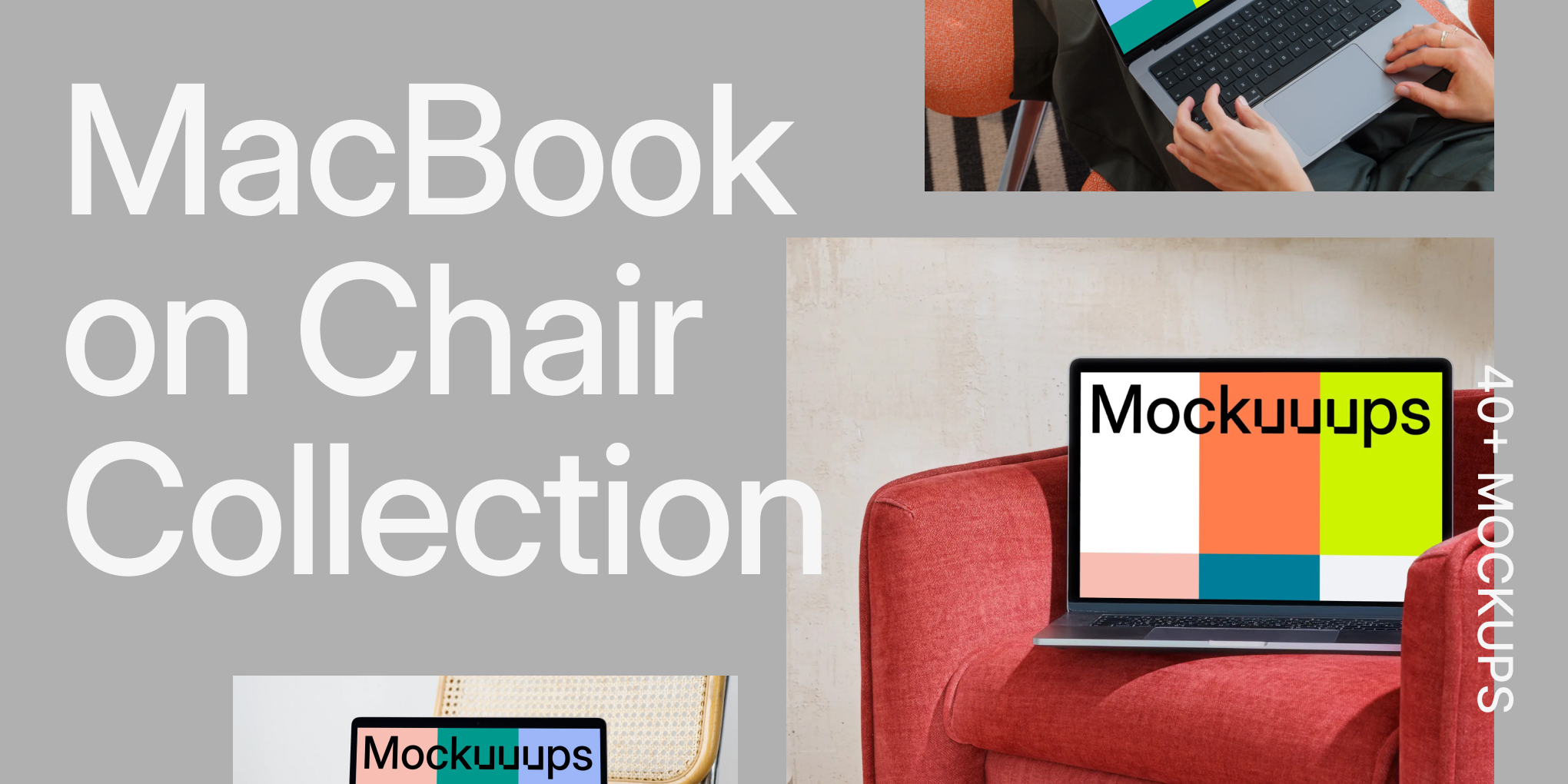Comment supprimer un compte et des données ?
Si vous ne souhaitez plus utiliser Mockuuups Studio, vous pouvez facilement supprimer votre compte. Cet article vous guidera pas à pas dans la procédure de suppression de votre compte sur le site Mockuuups Studio.
Veuillez noter que la suppression de votre compte est une action permanente et ne peut être annulée. Une fois que vous aurez supprimé votre compte, toutes vos données seront définitivement supprimées.
Étape 1 : Connexion à votre compte
Pour commencer la procédure de suppression du compte, vous devez vous connecter à votre compte Mockuuups Studio . Visitez le site web à"https://mockuuups.studio/manage/" et entrez vos identifiants de connexion (nom d'utilisateur et mot de passe) ou autorisez un service préféré.
Étape 2 : Faites défiler l'écran jusqu'à la fin de la page
Après avoir ouvert une session, faites défiler la page jusqu'en bas.
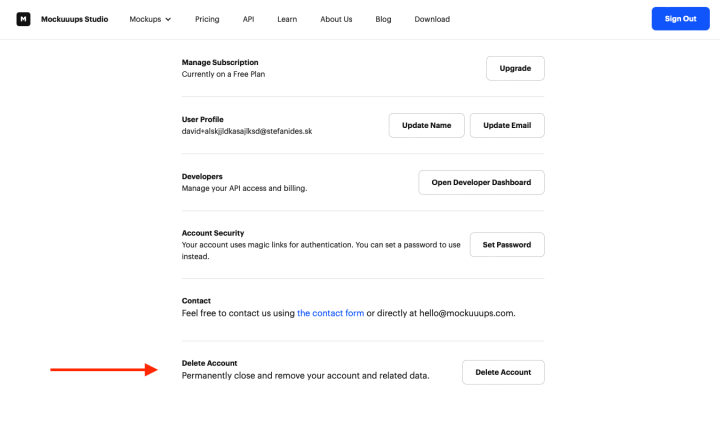
Étape 3 : Cliquez sur "Supprimer le compte"
En bas de la page de gestion du compte, vous trouverez l'option de supprimer votre compte. Cliquez sur le bouton "Supprimer le compte". Une fois que vous avez cliqué sur le bouton "Supprimer le compte", une boîte de dialogue de confirmation apparaît. Cette étape est essentielle pour vous assurer que vous ne supprimez pas accidentellement votre compte. Lisez attentivement le message de confirmation.
Étape 4 : Supprimer définitivement le compte
Pour procéder à la suppression du compte, cliquez sur le bouton "Supprimer définitivement le compte" dans la boîte de dialogue de confirmation. Cette action lancera le processus de suppression du compte.
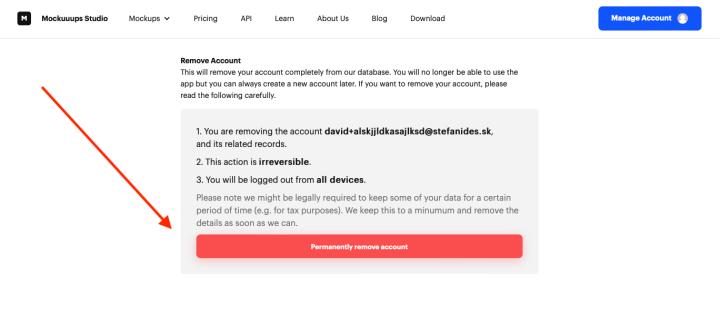
N'oubliez pas de réfléchir aux conséquences avant de supprimer votre compte, car cette action ne peut être annulée. Si vous avez d'autres questions ou si vous avez besoin d'aide, n'hésitez pas à contacter notre équipe d'assistance à la clientèle.
Note : Si vous avez encore des abonnements payants, il est nécessaire de les annuler avant de supprimer votre compte.