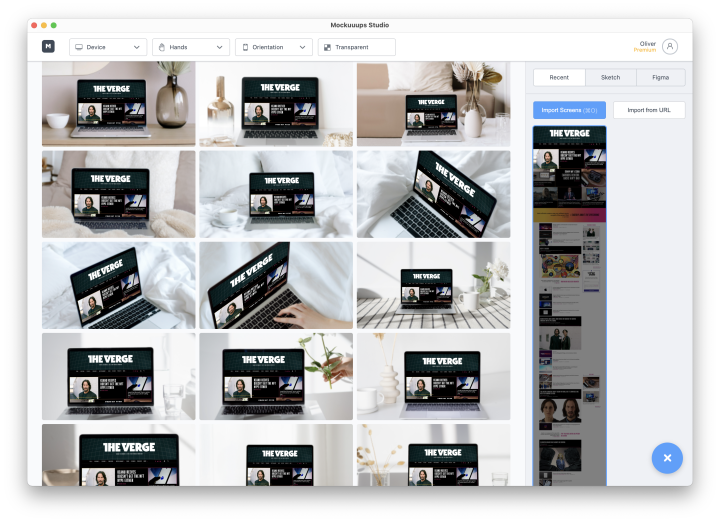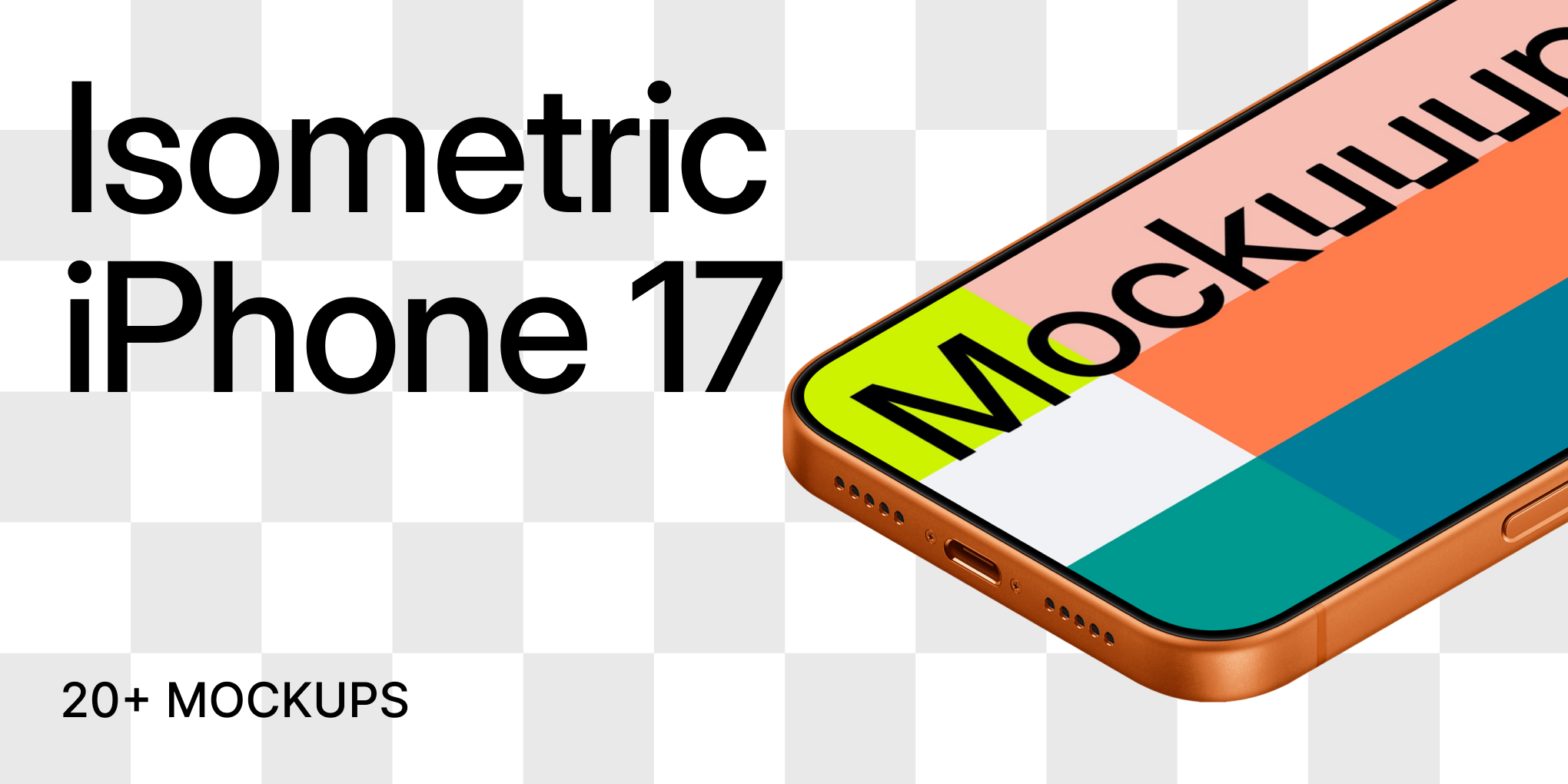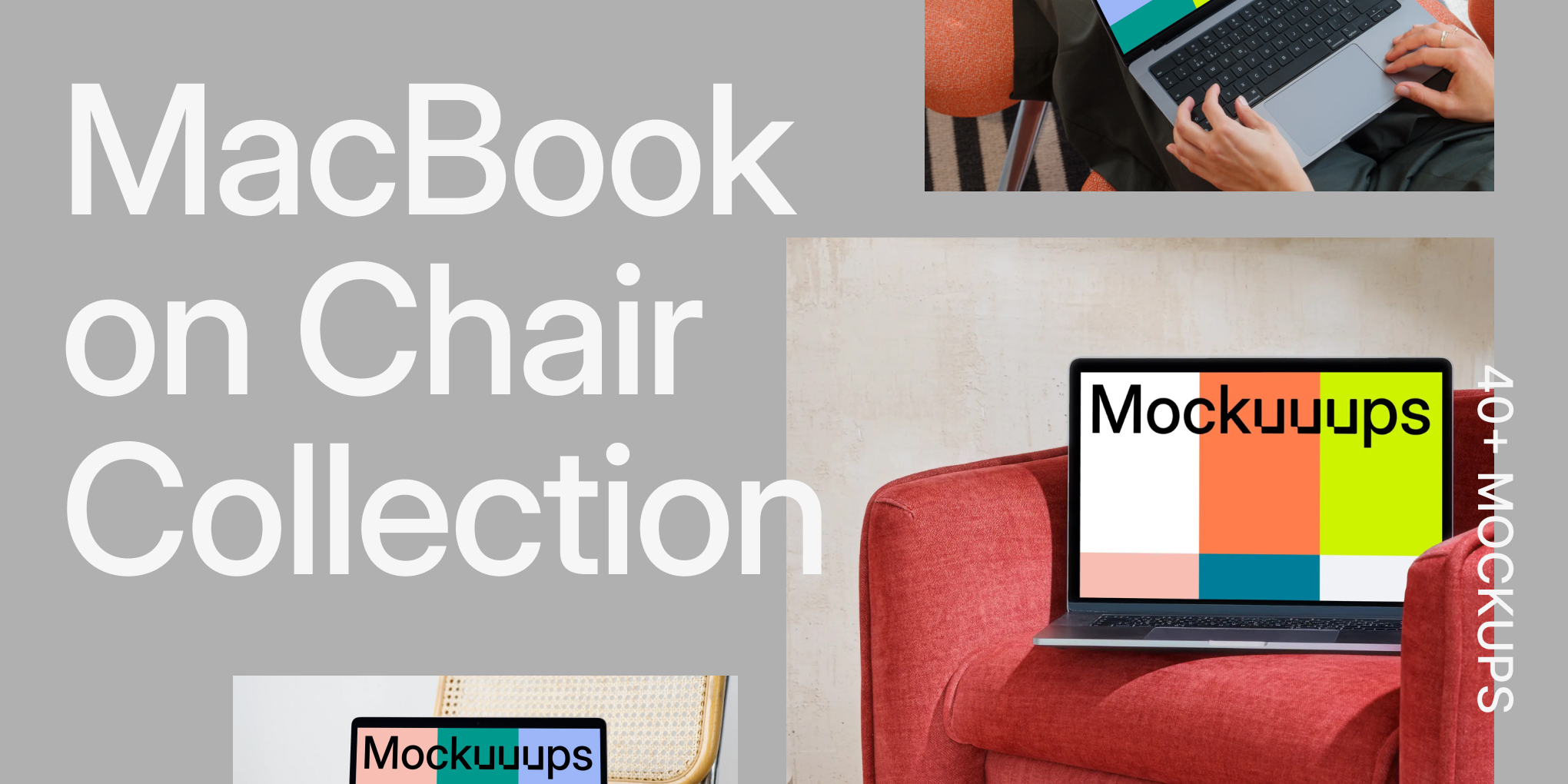Comment recadrer une capture d'écran importée ?
1. Localisez la capture d'écran que vous souhaitez recadrer et cliquez sur le bouton "Recadrer".
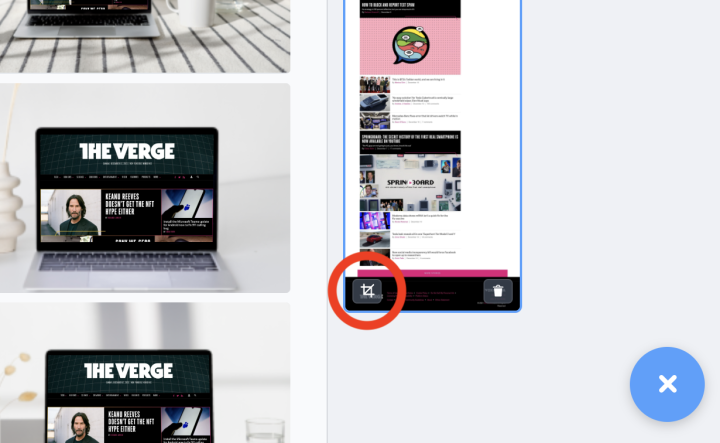
2. Ajustez le rognage manuellement en le faisant glisser ou...
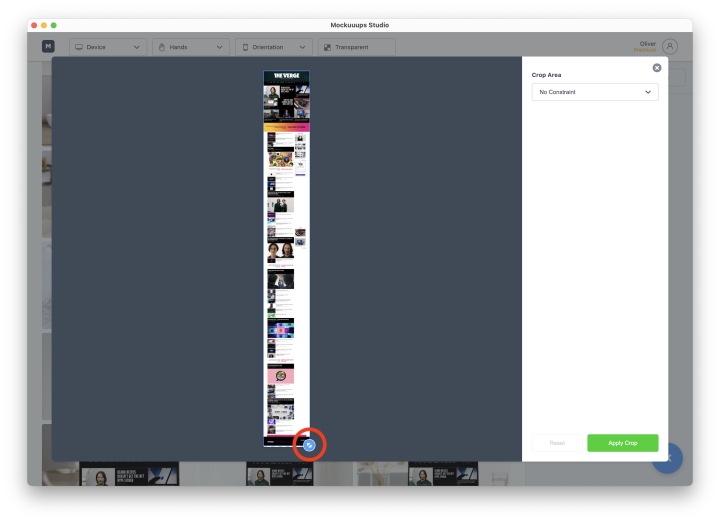
automatiquement en sélectionnant l'une des zones de culture.
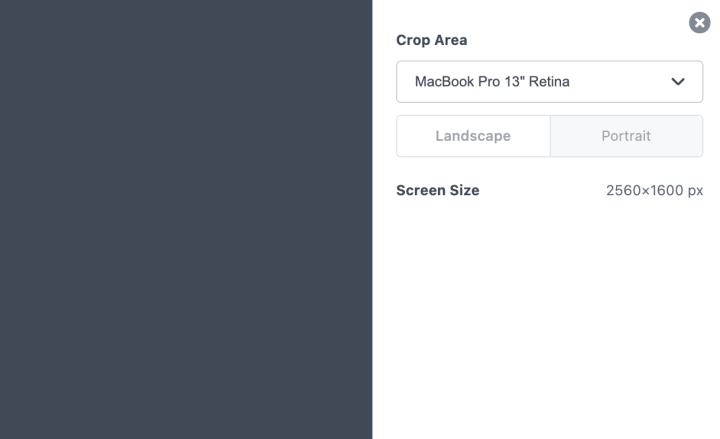
3. Confirmez votre recadrage en cliquant sur le bouton "Appliquer le recadrage".
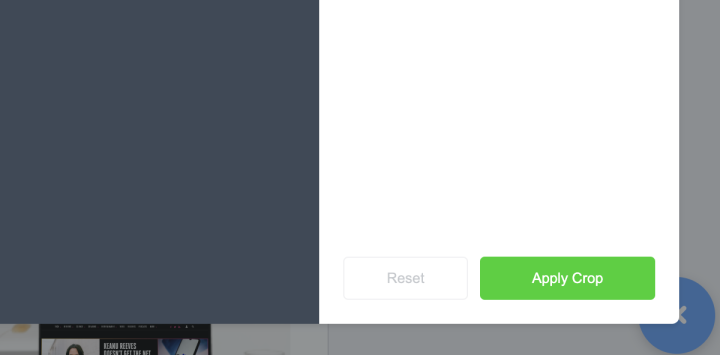
4. C'est fait ! Vous pouvez maintenant voir la capture d'écran recadrée appliquée dans la galerie.