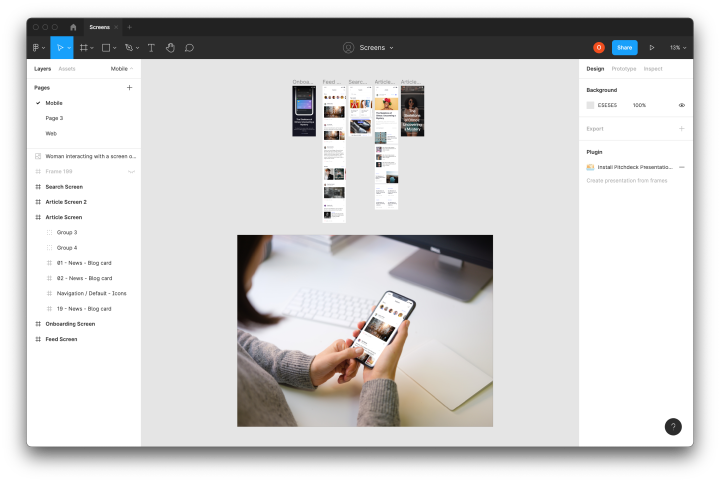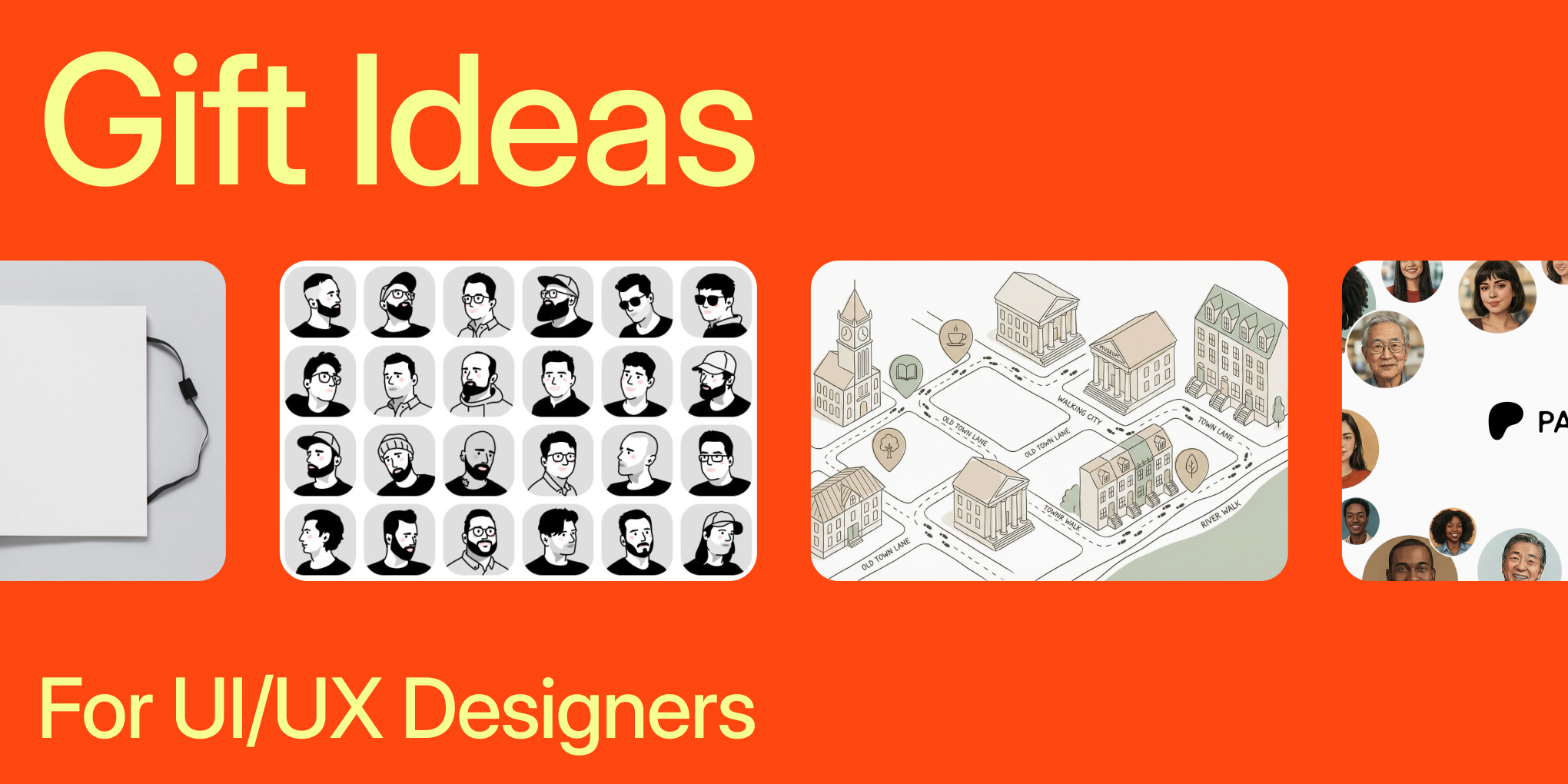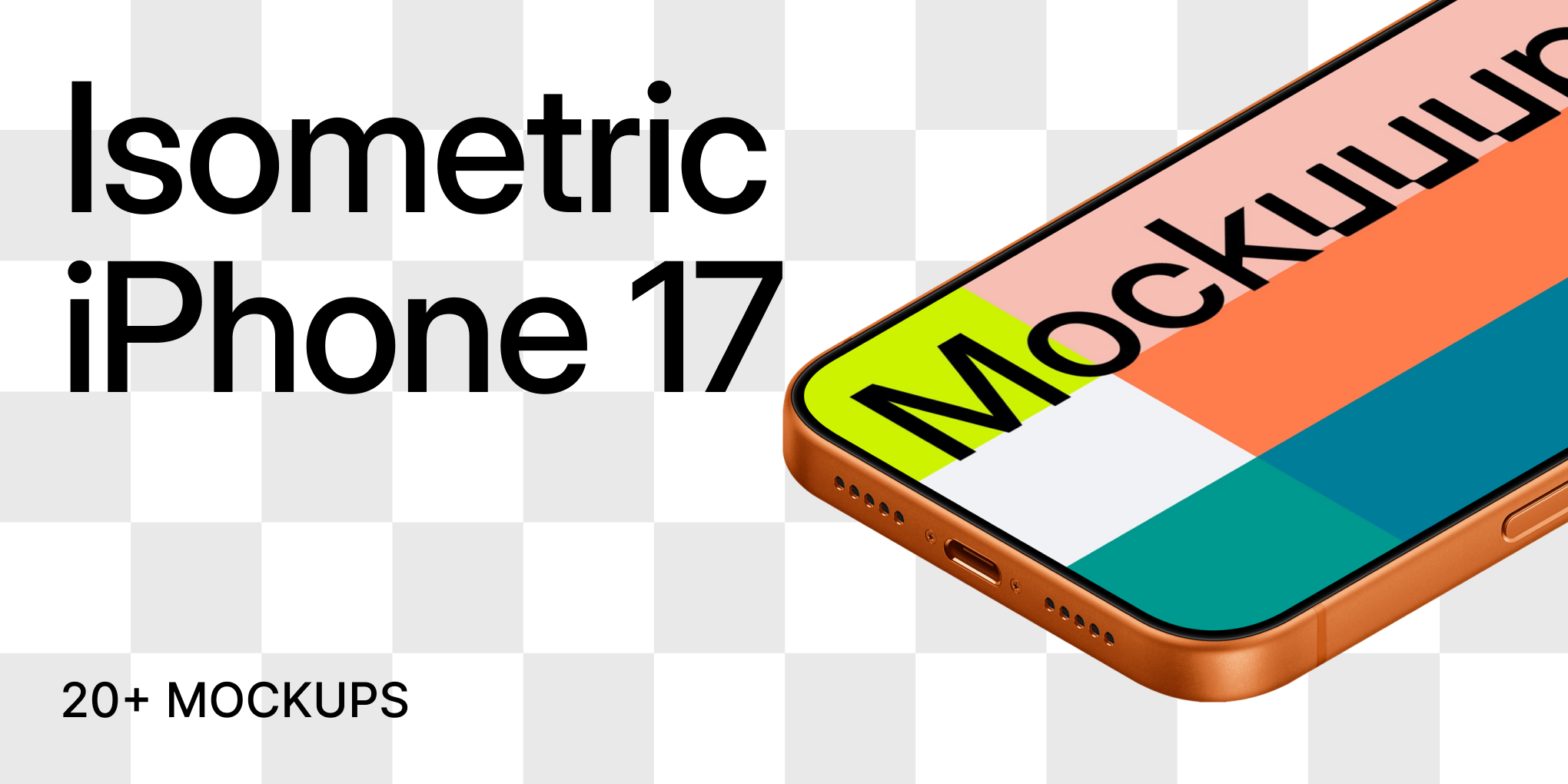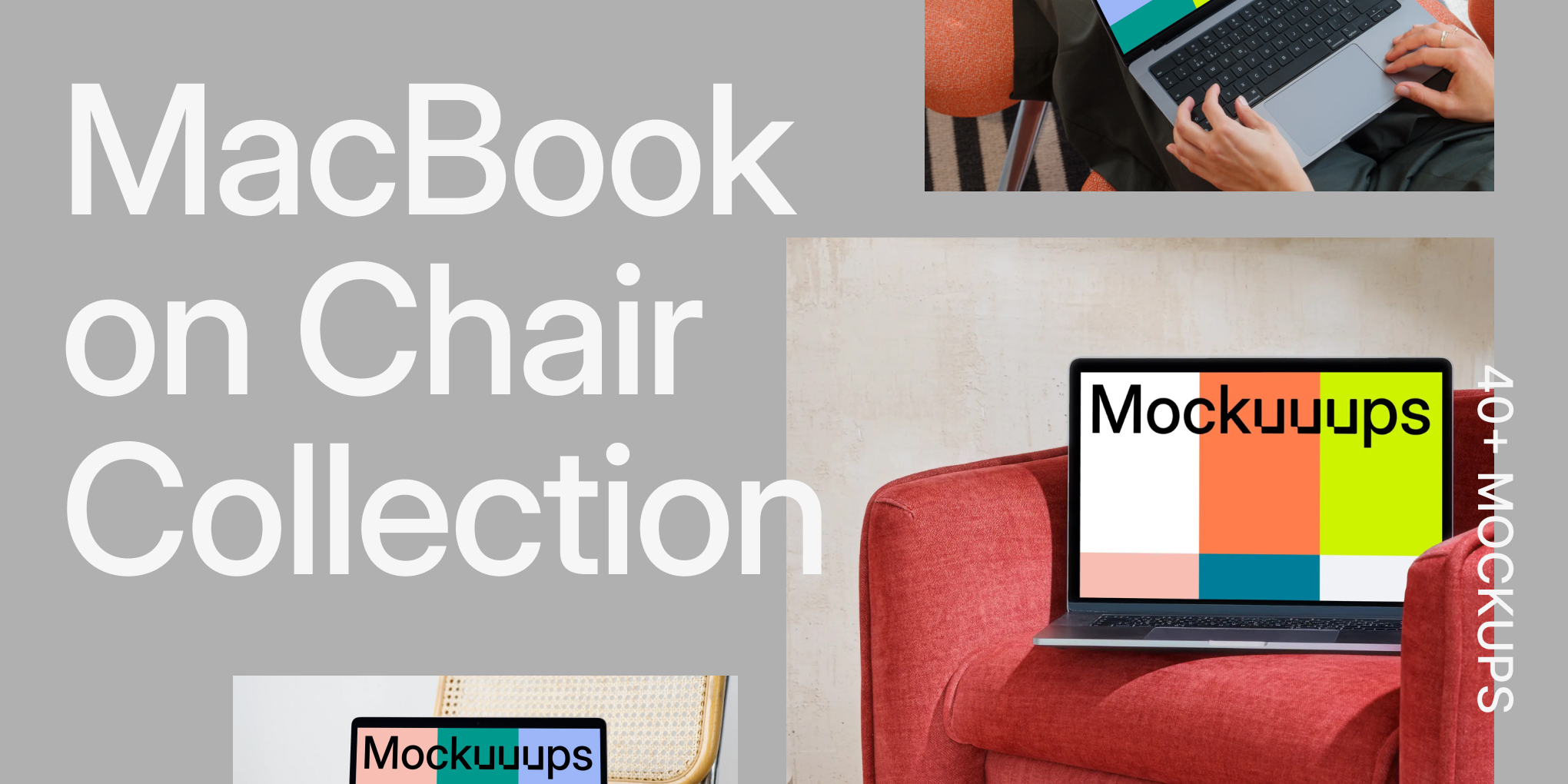Comment créer mockups dans Figma ?
Mockuuups Studio est bien intégré dans Figma et vous permet de créer de nouveaux mockups à partir de votre dessin ou modèle sans avoir à quitter Figma. Vous pouvez parcourir, filtrer et exporter tous les mockups de notre galerie.
Création d'un site mockup dans Figma :
1. Installer le plugin Figma Mockup à partir de la page Communauté
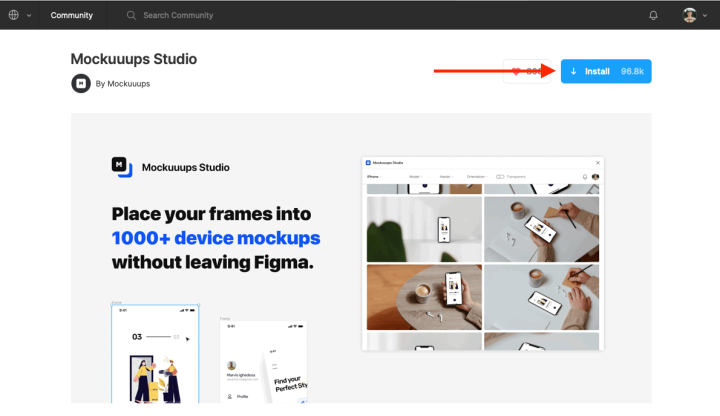
2. Dans Figma, avec le cadre que vous voulez utiliser sélectionné, naviguez vers Plugins et sélectionnez Mockuuups Studio.
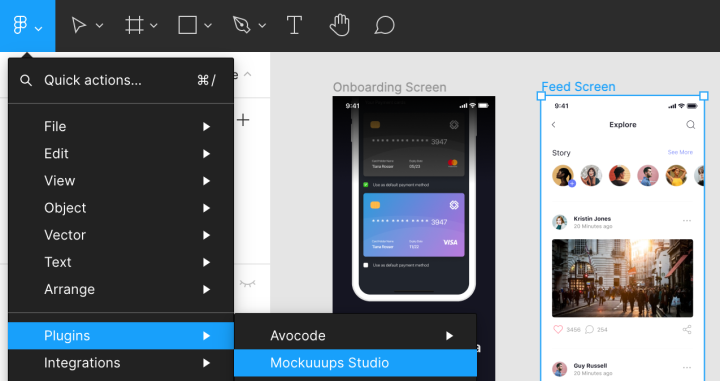
3. la fenêtre du plugin Mockuuups Studio s'ouvre avec votre cadre déjà appliqué à tous les mockups. Vous pouvez ici parcourir et filtrer tous les mockups pour trouver celui qui vous convient.
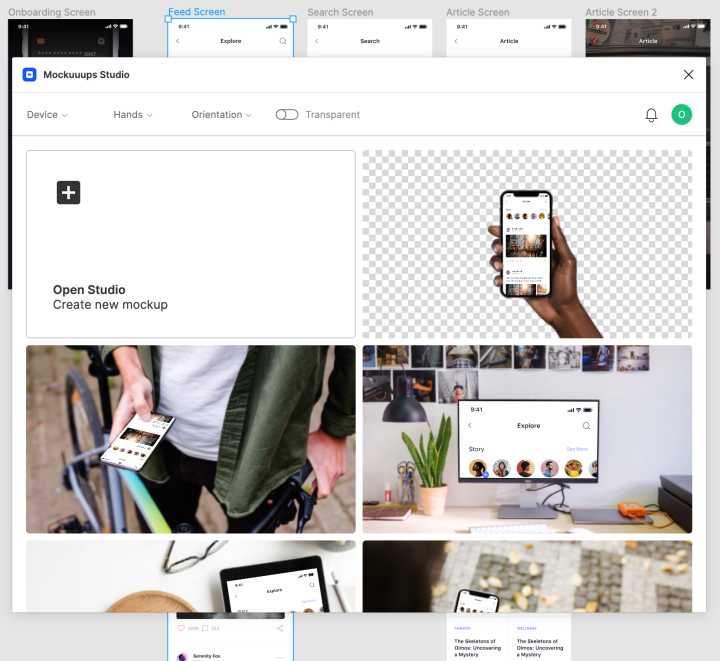
4. Double-cliquez sur un site mockup pour l'ouvrir.
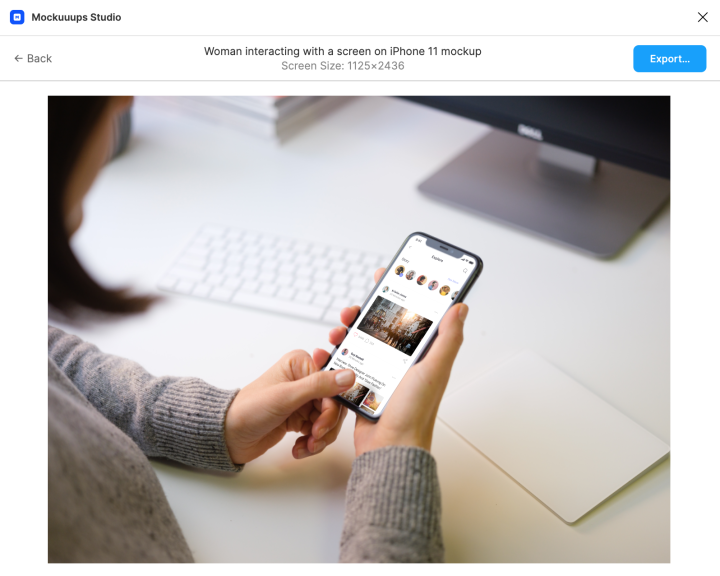
5. Pour exporter un site mockup , cliquez sur le bouton "Exporter" dans le coin supérieur droit.
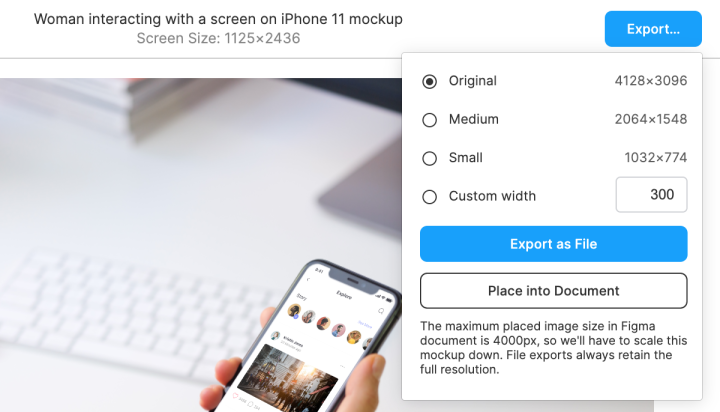
Vous pouvez sélectionner la taille souhaitée et l'emplacement où exporter le site mockup . L'exportation en tant que fichier permet d'enregistrer le site mockup sur votre disque dur. L'option "Place into Document" permet d'ajouter le site mockup à votre fichier Figma.
6. C'est fait ! Votre mockup est prêt !